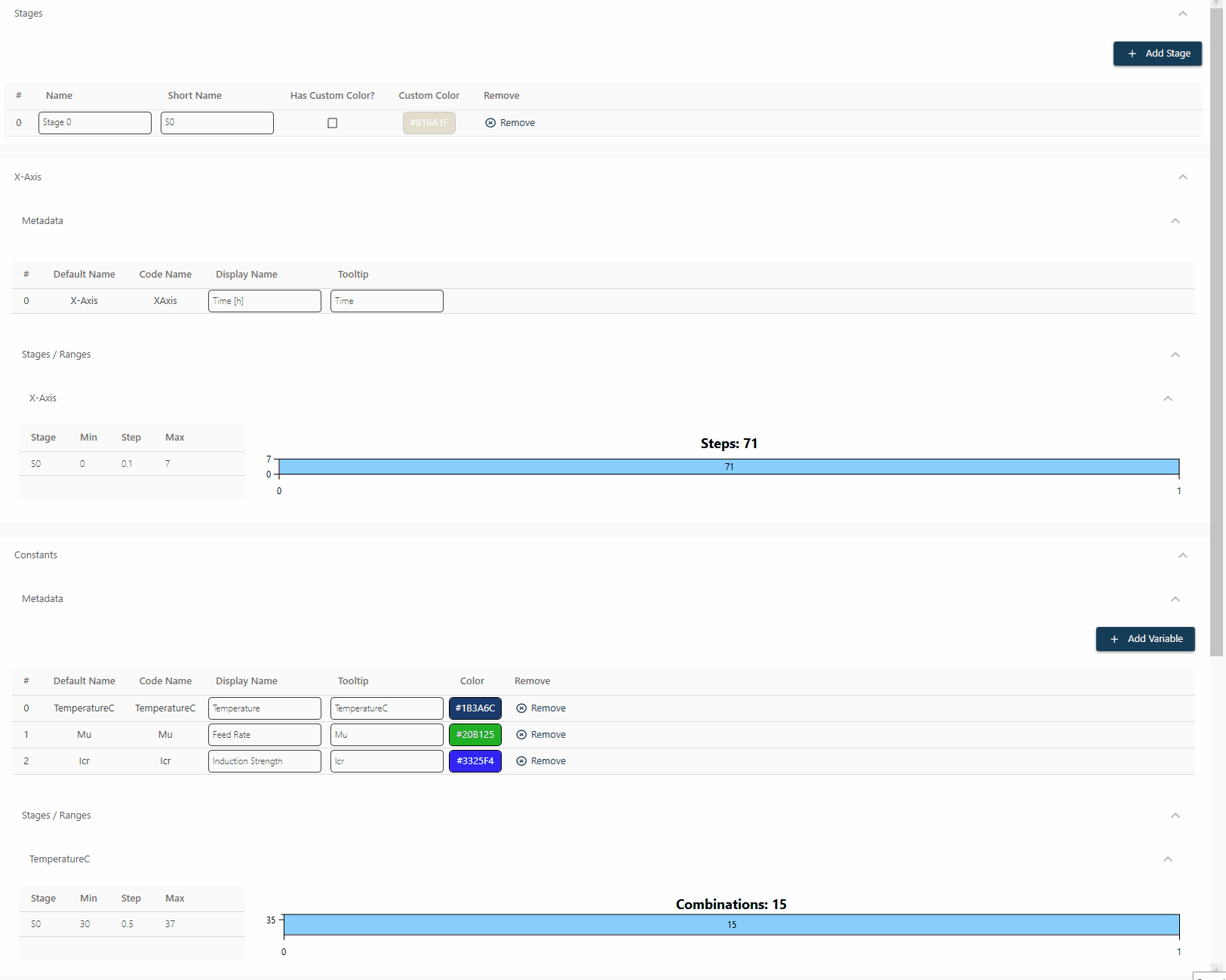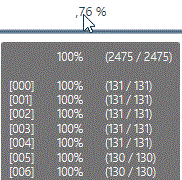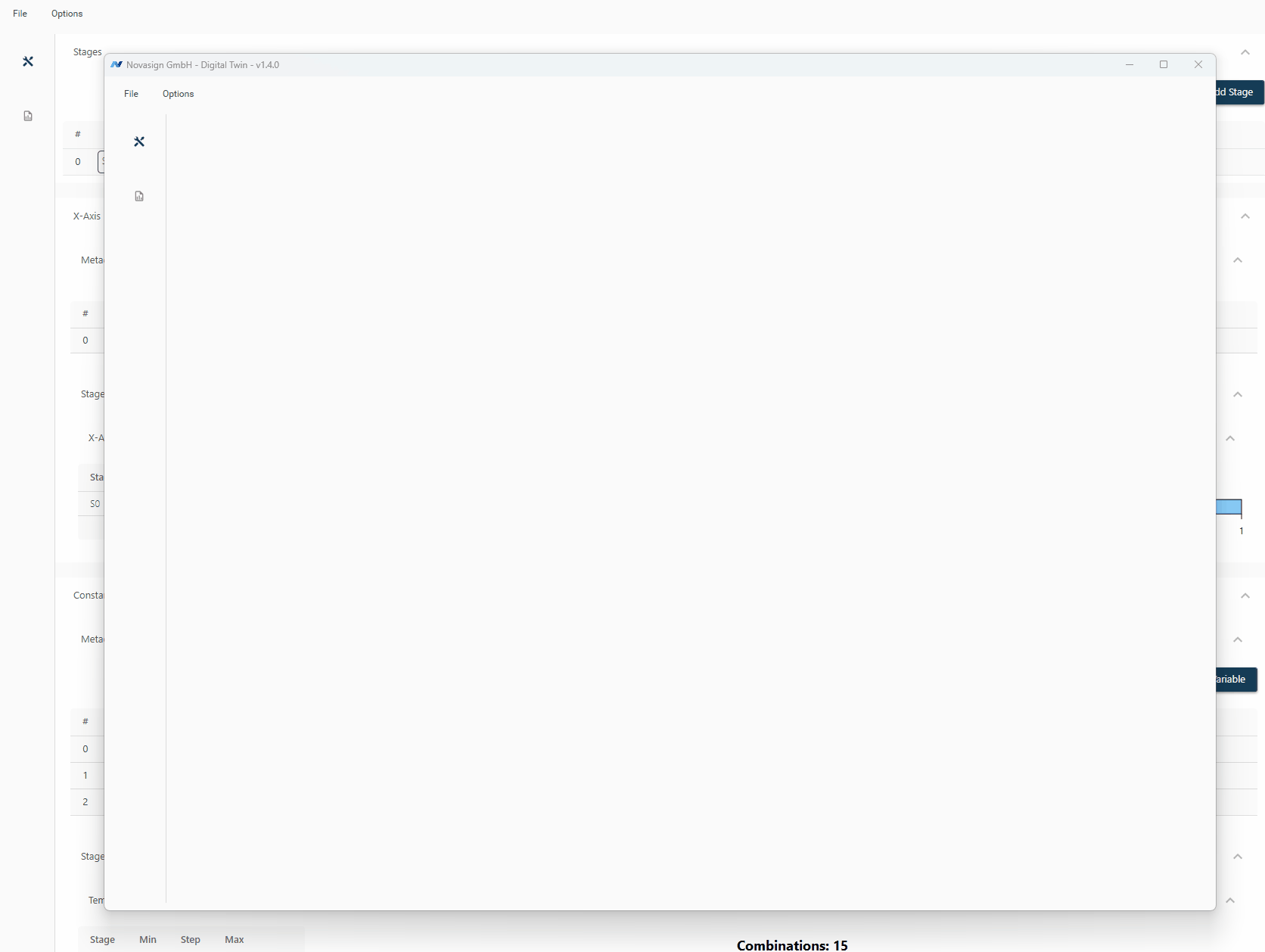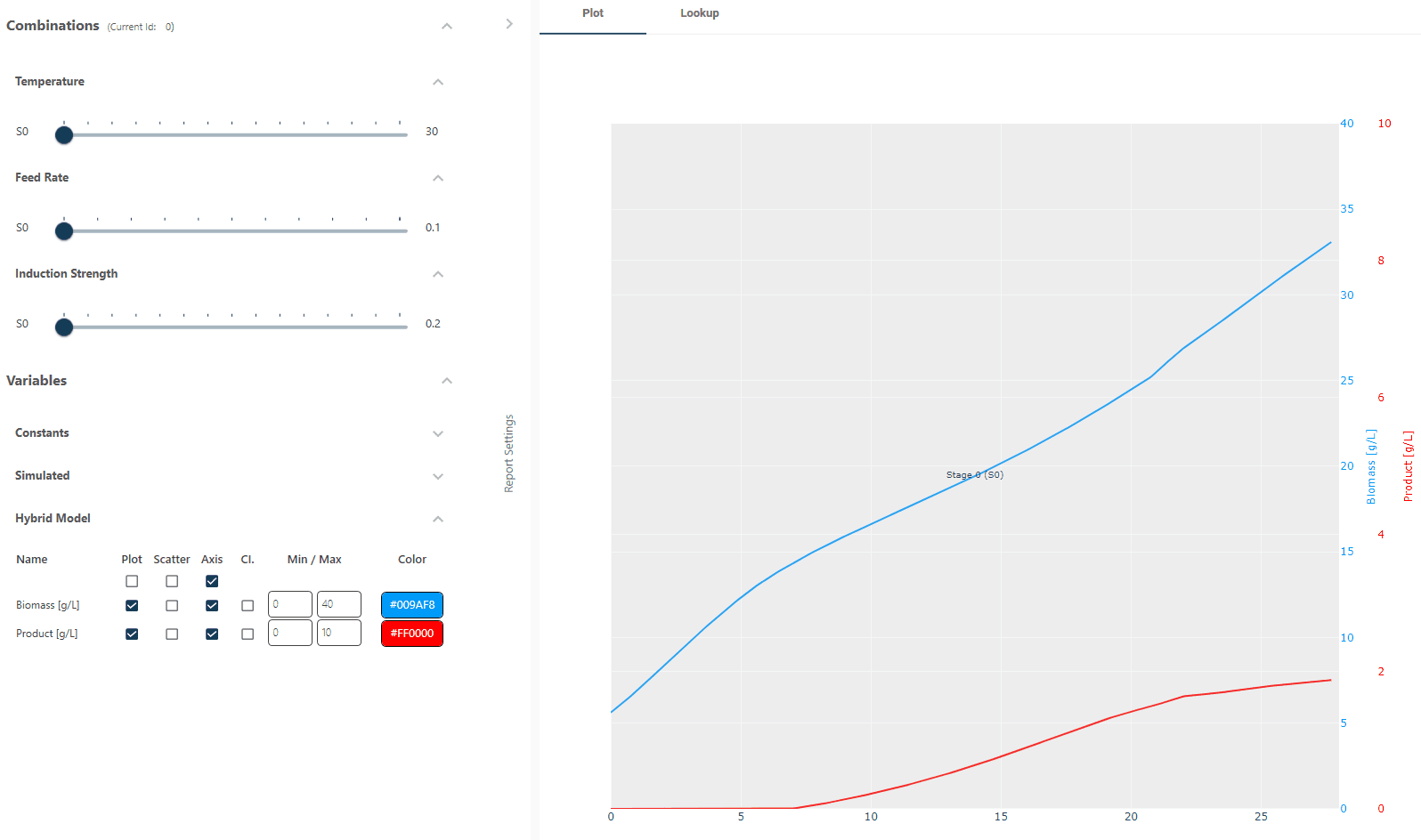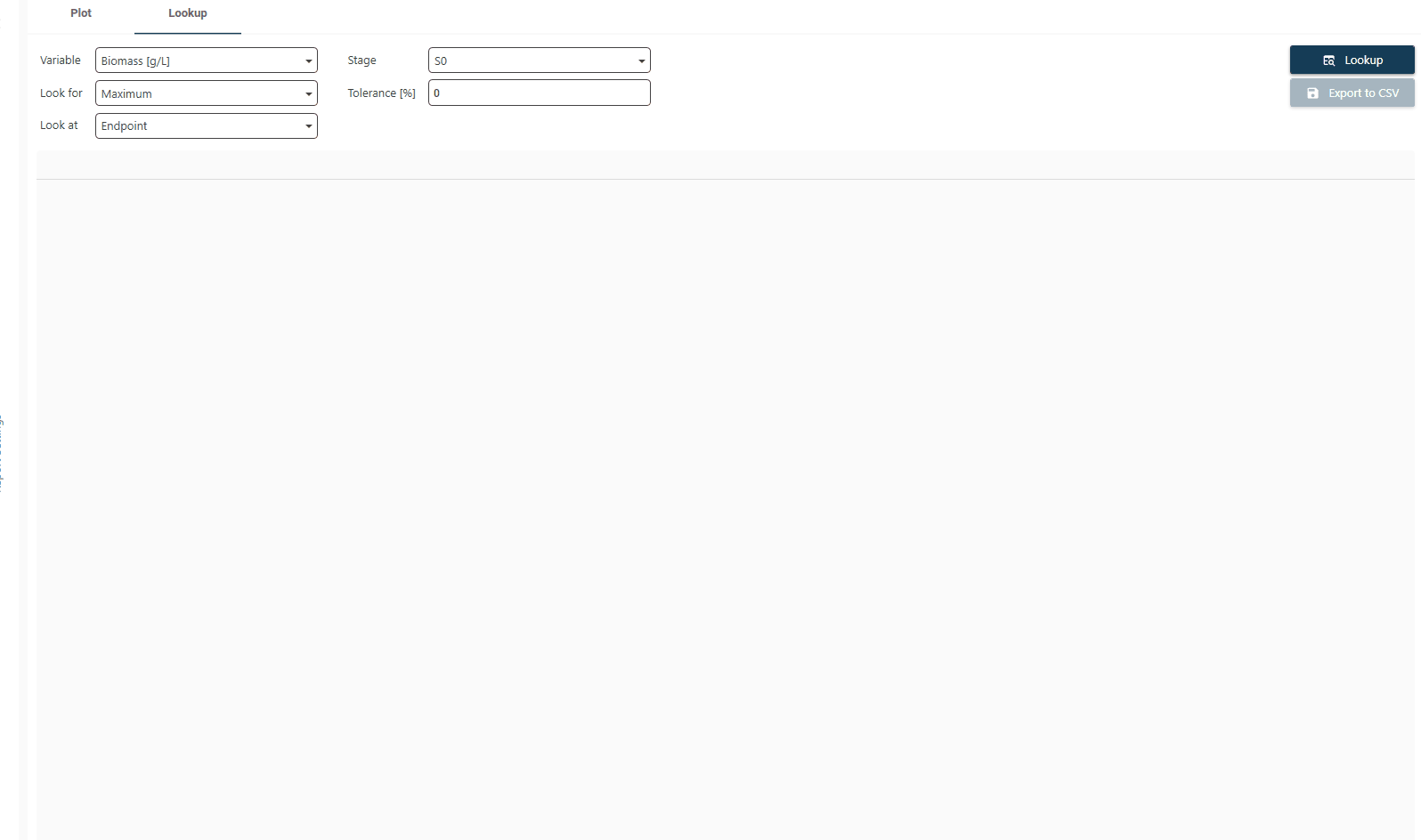Our Digital Twin is a desktop application designed to enhance process simulation through an advanced digital twin simulator aiming to predict various potential process scenarios with no costs.

Advanced Customization
-
X-Axis Customization
Functionality: Enables renaming and setting duration for each stage on the X-axis, accommodating precise time series analysis. Adjust time scales to reflect different experimental stages (growth phase/production phase).
-
Constants Variables
Define constant parameters for each stage (e.g., iDoE factors), allowing for variation between stages. Simulate consistent conditions within stages while varying across them (e.g., temperature settings for each stage) to explore different process scenarios with no effort.
-
Simulated Variables
Introduces variables that change based on custom inputs, covering an unlimited range of process scenarios. Thereby you not only describe all potential process scenarios but are enabled to introduce economic parameters into your models to optimize for Space/Time yield or cost per dose rather than pure Titer.
Robust Framework
-
Multi Stage
Allows segmentation of the process timeline into different stages, each with specific conditions (eg. Growth or production phase). Useful for simulating distinct phases within a single run, facilitating intensified designs of experiments by varying conditions across stages, offering detailed analysis and optimization opportunities.
-
Multithreaded Simulation for Efficiency
The Digital Twin software leverages multithreaded processing to simulate all possible combinations of constants across different stages, significantly reducing computation times. This approach allows for the parallel processing of simulations, ensuring that complex experimental designs can be forcasted quickly and efficiently.
-
Optimized Resource Management with Portable Database
Simulations are stored in a lightweight, portable database that requires no installation, optimizing RAM usage by offloading data storage to disk. This method ensures that the system's memory resources are conserved, allowing for the running of numerous simulations without impacting the computer's performance. As simulations are completed, they are immediately saved to the database, making them readily accessible for analysis without the need for extensive memory allocation.
-
Templating and Reusability
Reuse your digital structure from project to project. You can update your hybrid model with a new one at any time in a project by simply setting the new exported hybrid model. If you want to create a new project for new models, you can copy the whole configuration, custom code… and paste it in the new project out of the box and ready to use.
Interactive Exploration with Sliders
The visualization section introduces a highly interactive way to explore process scenarios. Sliders are provided for all desired variables, with each slider representing different stages of the process. This allows users to dynamically adjust the values of parameters across stages and immediately see the impact on the outcome. For each combination of slider positions, the corresponding simulation is fetched from the database, parsed, and plotted in real-time.
Advanced Plotting Capabilities
The software’s advanced plotting menus offer users the flexibility to customize their analysis
-
Variable Selection
Users can select which variables to plot, enabling or disabling them as needed to focus on specific aspects of the digital twin.
-
Series Type
Each variable can be plotted independently as a line series or as scatter one. - Independent Y-Axis: Each variable can be plotted on an independent Y-axis, allowing for detailed comparison across different parameters.
-
Axis Range Configuration
Option to fix each axis to a specific min/max range foreach variable, facilitating better comparison of results across different simulation runs.
-
Confidence Intervals
For simulations incorporating models from multiple modes, the plotting menu includes options to display confidence intervals for each variable, enhancing the depth of analysis.
Optimize your Process!
We allow for detailed search functionalities to identify your ideal bioprocess based on your criteria of choice. Find the best performing bioprocess among thousands of alternatives according to any other desired output like titer, minimal host cell proteins or any other.
This enables users to efficiently identify optimal conditions or pinpoint critical thresholds within their design space.
-
Variable Selection
Specify variable interested in further analyzing. This could be any parameter within the simulation, such as Titer, Yield, or any cost associated simulated factor.
-
Search Criteria
The software allows for a refined search based on the minimum (min), maximum (max) values of the selected variable, offering a granular approach to data analysis. Additionally, users can specify whether they want to find these extremes at the end of the process, at the end of specific stages, along the entire time series, or up to a certain stage, providing flexibility in how results are assessed and utilized.
-
Result Listing
All lookup results are neatly listed, allowing to quickly grasp the range of outcomes that meet their specified criteria.
-
Tolerance Percentage
To accommodate the natural variability within different processes and to offer a broader perspective on potential outcomes, the lookup feature includes a tolerance percentage, enabling the identification of additional simulations that fall within a specified percentage of the best result, thus broadening the scope of potential optimizations or adjustments.
-
Easy Visualization
With a simple click on the "Plot" button next to any listed result, the software automatically loads the corresponding process into the plot area. Sliders are adjusted to reflect the conditions of that specific process.
Get in Touch for More Information
If you have any further inquiries or require additional information, please feel free to reach out to us. We are happy to assist you!